- Introduction
-
What you will learn 1 min
- Scenario
-
Business requirement 2 min
-
Outline solution 4 min
- Configure environment
-
Create account 2 min
-
Create account 2 min
- Configure cluster
-
Create cluster 2 min
-
Create cluster 2 min
- Set up project
-
Review existing project 6 min
-
Prepare environment 5 min
- Process communication
-
Understand business requirement 5 min
-
Implement adjustments 10 min
-
Run & test process 5 min
- Dealing with cancellations
-
Understand business requirement 5 min
-
Implement adjustments 5 min
-
Run & test process 5 min
- Call activity communication
-
Understand business requirement 2 min
-
Implement adjustments 5 min
-
Run & test process 7 min
- Broadcast communication
-
Understand business requirement 1 min
-
Implement adjustments 5 min
-
Run & test process 7 min
- Solution
-
Example solution 1 min
- Summary
-
What you learned 1 min
-
Additional learning 10 min
-
Resources 1 min
- Course assessment & survey
-
Course assessment 3 min
-
Course survey 1 min
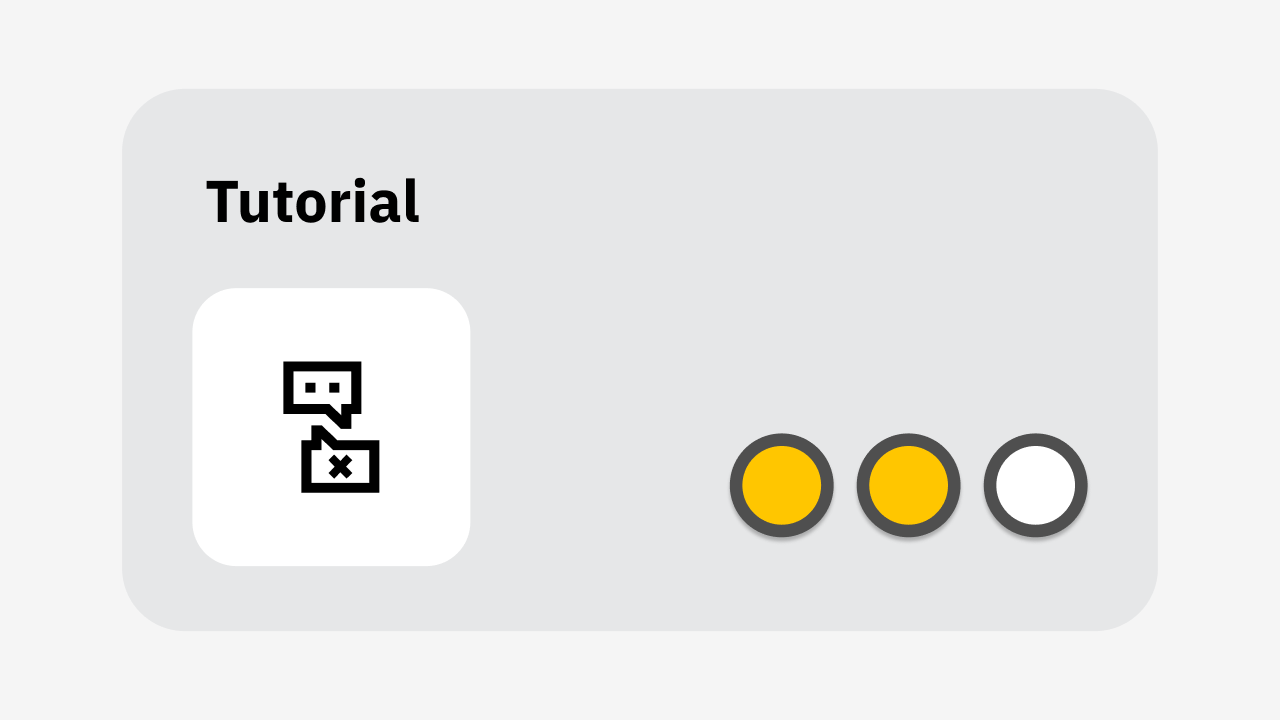
Camunda 8 - Process Communication
This course provides detailed, hands-on experience with horizontal process communication in Camunda 8.
Overview
This course provides detailed, hands-on experience with horizontal process communication in Camunda. You will learn how to address typical project needs by understanding, recognizing, and using different approaches that use process communication.
What you will learn
At the end of this course, you will be able to:
- Recognize different process communication approaches
- Call activities
- Signal events
- Message events
- Implement, run, and test message events
- In your process definitions
- In your application logic
- Recognize different cancellation approaches
- Message boundary events
- Event-based gateways
- Event subprocesses
- Implement, run, and test call activities
- Implement, run, and test signal events
Target audience
This course is targeted at the following roles:
- Developer
Time Required: 2 Hours
Difficulty: Intermediate
Applicability: This course was developed against Camunda 8.5.0 and was last modified on 15th April 2024.
Prerequisite knowledge
This course presumes that the student has the following prerequisite knowledge:
- Awareness of Camunda 8
- Familiar with Web Modeler
- Familiar with Optimize
- Familiar with Tasklist
- Familiar with Job Workers
- Competent with BPMN
- Competent with Java
- Familiar with Zeebe API (CLI Client)
You can obtain knowledge of the above through the following Camunda Academy course:
- Camunda 8 - Platform Overview
- Camunda 8 - Demonstration
- Camunda 8 - What's New
- Camunda BPMN
- Camunda 8 - Getting Started with Process Modeling
- Camunda 8 - Getting Started with Human Workflow
- Camunda 8 - Getting Started with Microservice Orchestration
- Camunda 8 - Working with the Zeebe API (CLI Client)
Prerequisite resources
This course presumes that the student has access to the following:
- Camunda 8 - SaaS Account
- Camunda 8 - Cluster
- Camunda 8 - Client Credentials
- Downloaded and installed an IDE such as Eclipse or IntelliJ
- Downloaded and installed a Java Development Kit (JDK)
- Downloaded and installed Maven

